Let your computer help you take your musical enjoyment to new heights
By Marc Saltzman, microsoft.com
Music lovers, listen up. The most important piece of equipment in your home is no longer your stereo system.
It's your PC.
What's this, you ask? How can that boring 'ol beige box in the den used for e-mail and the kids' homework help enhance my enjoyment of music?
"Instead of searching for a particular CD, my computer allows me to have all of my music in one place" says Brandy Tanenbaum, a Richmond Hill, Ont.-based mom and self-professed Neil Diamond fanatic.
"I like to be organized, so I sort all of my downloaded music by artist or genre, and then I can quickly burn a mixed CD for the car or copy songs over to my [portable music player]," she adds. "And I love shuffling songs, too."
But some Canadian music fans are still hesitant to make the switch to their PC to store, organize or play music.
"I just don't have time to start putting music on the computer or downloading new songs," says Teresa Martin of Newmarket, Ont., whose three children enjoy listening to kids' CDs while they play. "But," she concedes, "It would be wonderful if it was already set up for me — it's really just a time issue."
Whether you can relate to the mouse-clicking Tanenbaum or the CD-swapping Martin, the following is a look at all the exciting ways your personal computer can help you easily acquire, organize, play, transfer — and most of all, appreciate — your music in brand new ways, letting it further evoke the wonderful emotions only music can stir in each of us.
Step 1: Let's get it on — storing music on the PC
Take advantage of your computer's huge hard drive and use it as a storage solution for your music. You can easily save tens of thousands of songs on your computer and organize them into searchable folders and custom playlists. If your life was one long movie, consider your computer the perfect platform to play its entire soundtrack.
You can transfer music onto your PC in one of three ways: copy ("rip") music CDs, download new music from the Internet or back up your old records and tapes.
Rip CDs: A program, such as the free Windows Media Player 10, can be used to convert CDs into high-quality WMA (Windows Media Audio) or MP3 files. Simply pop a music CD into your computer's CD- or DVD-ROM drive and in Windows Media Player, click the Rip tab at the top of the screen to begin the process — it only takes a couple of minutes per CD. If you're connected to the Internet, the program automatically pulls up the artist, album and track information.
Download music: Thanks to the Internet, long gone are the days of buying a music CD only to find two good songs out of 18. Now you can shop online 24/7 and preview before buying. There are about a half-dozen online music services in Canada, including Bonfire (available through Best Buy's site), Sympatico Music Store and Napster. Prices are about $0.99 cents per track, while complete albums usually start at $9.99.
Convert old records and tapes: If you can't part with your old vinyl or cassettes (college mixed tapes anyone?), you can create digital audio files of them. All you need is a stereo system (with a turntable or cassette deck) with a line-out jack and an inexpensive cord referred to as "RCA-to-mini." Back up this music and clean up the quality with a program like Microsoft Plus! Digital Media Edition.
Step 2: The immaculate collection — organizing and playing music
Now that you've got all of this great music on your PC, you can use Windows Media Player to easily organize and play songs.
* Open Windows Media Player and click the Library tab. Along the left-hand side of the screen you will see All Music (where all of your songs will be listed alphabetically), but underneath this header are the other categories in which your music is listed: by artist, composer, album, genre, year released, rated songs and purchased music.
* See a song title you like? Double-click its name and it'll start playing.
* You can also create special playlists and name them according to topic and occasion, such as Kids' car music, Party trax, Relaxation classics, Workout mix, Dinner party tunes and so on.
* Having all of your music in one place is also handy for when you want to import songs to spice up a photo slide show.
* Invest in a decent set of computer speakers and your PC can be your very own jukebox during a house party or casual get together.
Step 3: I like to move it — copying and burning music
Speaking of house parties, consider burning a CD of your favourite songs to play in your family room's DVD player (most can read MP3 or WMA files) if there is no PC handy or when creating the ultimate mix for long car trips.
* Open Windows Media Player and click the Burn tab.
* Pop in a blank disc and choose which songs or playlists to copy.
* Click here to read more on burning CDs.
If you have a portable audio player, connect it to your PC's USB port and then click the Sync tab in Windows Media Player to choose which songs to copy over to the device. Click here to search for portable music players that support Windows Media Player 10 at Best Buy. The retailer also holds in-store Discovery Clinics where you can go to try out and learn more about these products.
New Music available for download:
Yuya has released his new album Give U Everything to music fans globally, check out this new Canadian rock reggae recording artist:
Download Yuya songs from StayAround.com
Find Yuya CD Give U Everything at Music.MSN.com
Buy Yuya songs from Music.Yahoo.com
Buy songs from the Yuya CD, Give U Everything, at Rhapsody.com
Additional Blue Pie singers and bands with songs available for download:
Canadian producer / songwriter / guitarist Michael St. Clair has released his first solo album, Blues Beach World. Amazing smooth jazz / world music tracks available from Yahoo and other leading online music retailers.
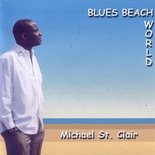
Download Michael St. Clair tracks from Blues Beach World at Music.Yahoo.com
Jazz reggae singer Bob E. Ruglass is now distributed globally by Blue Pie Productions of Sydney, Australia, and his CDs are available by download via Yahoo, emusic, msn and all top online music stores.
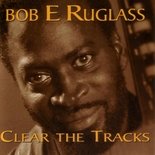
Buy songs from Clear The Tracks by Bob E. Ruglass, register at Music.Yahoo.com
Scoldees.com
SouthpawMuzik.com
TommeeMusic.com

No comments:
Post a Comment